The world of data integrations can be overwhelming. And trying to figure out how to connect Xero to Looker Studio can prove to be a challenge considering the many options available, from manual data extraction and loading, to choosing and hiring a third-party connection service.
Here, we've done the research for you. You'll get an overview of the manual process of getting Xero data to your Looker Studio dashboard and see how inefficient it can be. But then we'll give you a break down of the top data integration platforms available, so you can choose the platform that will work best for you and your data needs.
While Xero and Looker Studio both offer native connectors, the services don’t offer connections to each other. Please also note, other data integration platforms may offer custom connectors with the ability to add Xero and/or Looker Studio, but we’re just looking at services that have these connections out of the box.
A Quick Look at the Manual Process
Exporting and importing data is a tedious and time-consuming task, even more so when you’re dealing with multiple Xero accounts and creating multiple reports within Looker Studio.
Because Looker Studio does not have a native Xero connector, your data must be input into something Looker Studio can connect to, like Google Sheets or a CSV file.
So first you need to extract the data from Xero. The Xero platform is unable to export all organization data at once. So getting all of your data out of Xero is a multi-step and multi-export process. Xero data must be exported as individual reports and areas of your Xero accounts.
Then, you must ensure all of those individual exports from Xero are in the right format, or have been imported to the right destination for Looker Studio to connect. Then, you can import each report via Looker Studio’s existing connectors. And only then can you start visualizing and analyzing your data.
Doesn’t sound very efficient, does it? That’s why there are many third-party data integration services available on the market. So let’s take a look at some of the options that will help your company connect your Xero data to be visualized in Looker Studio, and save your data team hours of manual data wrangling.
Xero to Looker Studio: The Breakdown
Here’s a quick overview of what we’ve found in connecting Xero to Looker Studio with some of the top third-party services that offer the Xero to Looker Studio connection.
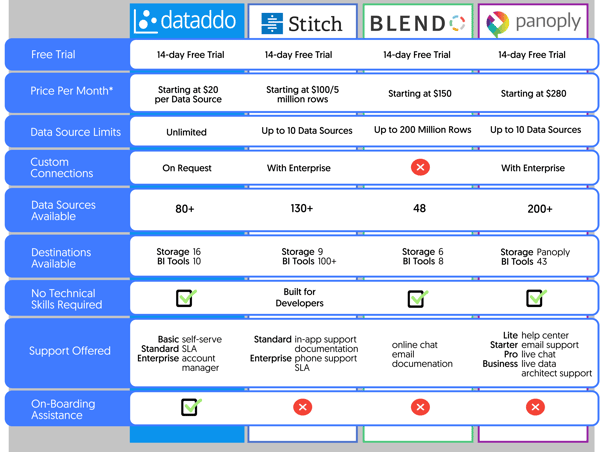
*Stated prices are rates given when billed monthly, in US dollars. Most options have cheaper monthly options when billed annually and options for similar rates in other currencies.
Let's Dig Deeper
Now you’ve got a rough idea of what each platform provides, let’s delve deeper into the pricing structures, support options, and available features for each of the services so you can make the best decision in connecting your Xero account with Looker Studio.
All of these third-party products will provide a time-saving service so your teams don’t have to waste time on data extraction. And while all four services have some common functions and offer free trials, things get a bit more complicated when payments start and you get into the full functionality of each platform.
Dataddo
 Dataddo is a no-code platform that is easy to use for any non-technical user, and can be used for all of your data integration needs. Go beyond just connecting Xero to Looker Studio and manage all of your data pipelines in one place.
Dataddo is a no-code platform that is easy to use for any non-technical user, and can be used for all of your data integration needs. Go beyond just connecting Xero to Looker Studio and manage all of your data pipelines in one place.
Dataddo has an easy-to-understand approach to pricing by charging per data source, with different rates for standard and premium connectors at the Basic level. Xero is listed as a premium connector, along with HubSpot, Salesforce CRM, and Gusto Payroll, but most of the available data sources are considered standard.
The number of connected destinations, whether a storage solution or a dashboarding app, does not have any weight in the monthly price. And with an easily accessible dashboard within the app, customers are able to view the number of connected data sources and their total price per month at any time.
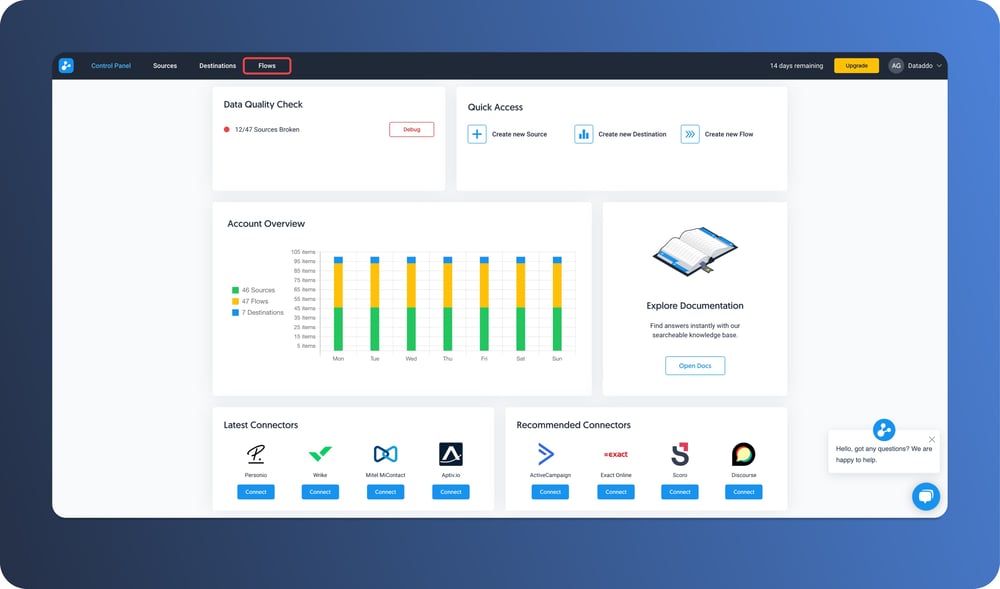
The Standard and Enterprise options with Dataddo also offer a free historical data load and multi-account extraction. And no matter which pricing tier you are signed up for, custom connectors are always available on request from the Dataddo Support Team.
Stitch

While Stitch was created for developers and involves more complicated terminology and language, it can still be a viable option for many data teams. A big difference between Stitch and Dataddo is the added step of the data warehouse. Unlike Dataddo, Stitch’s process takes data from the source, such as Xero, and loads it through Stitch into a data warehouse or storage solution before sending the data to a dashboarding or BI tool.
Stitch also differs from Dataddo in that it has a volume-based pricing scheme which can get a bit tricky and may require some trial and error in fully understanding your volume needs.
With a volume-based scale, there is always the chance that you will exceed your monthly rows quota and have to unexpectedly pay more for the Stitch service. To combat this issue, Stitch allows for seven days of free replication for any data source so you can get a better understanding of the amount of rows Stitch will be processing for that data source.
With the standard plan, users are limited to up to 10 data sources but are offered a free historical data load. Standard users also have access to chat support in addition to extensive documentation, some of which is community sourced.
The Enterprise plan, as with most of these services, is customizable to a certain extent and will offer further, more personalized, support as well as a higher row quota, access to customizable connectors, and the ability to connect to multiple destinations.
See how Stitch stacks up against Dataddo and Panoply in connecting Xero to Power BI.
Blendo
 Blendo opts for a more subscription based method with three different tiers - Starter, Grow, and Scale - aptly named for the type of business the plan would work best for. While each tier allows for loading to multiple warehouses and regular sync times, there are different limitations in the number of pipelines, data volume per month in millions of rows, and pricing for row overage for each tier.
Blendo opts for a more subscription based method with three different tiers - Starter, Grow, and Scale - aptly named for the type of business the plan would work best for. While each tier allows for loading to multiple warehouses and regular sync times, there are different limitations in the number of pipelines, data volume per month in millions of rows, and pricing for row overage for each tier.
It isn’t until the Scale tier that users can break free from many of the limitations placed on the lower tiers. Scale offers 150 data pipelines and 200 million rows per month with an option to renegotiate should you require more. Only Scale users have access to advanced connectors such as Salesforce and SQL Server. Scale users also receive the most amount of support with access to Blendo’s Customer Success team.
Panoply
 Panoply is a bit different than the other options listed here as it is a data warehouse in addition to having ETL functionalities. Panoply’s pricing scheme operates similarly to Blendo but with more limitations placed on the amount of data sources and storage capacity that can be connected for each of it’s four pricing tiers.
Panoply is a bit different than the other options listed here as it is a data warehouse in addition to having ETL functionalities. Panoply’s pricing scheme operates similarly to Blendo but with more limitations placed on the amount of data sources and storage capacity that can be connected for each of it’s four pricing tiers.
Each tier offers slightly more data source connections and more gigabytes of storage, up to the Business plan, advertised toward small and medium sized businesses. Business level customers can connect up to 10 data sources and have access to 100GB of storage, as well as live support with response times under an hour.
And if all of that doesn’t seem like enough for your business, there is an Enterprise plan that can be customized to your needs.
So, What Does All This Mean?
While the manual process for connecting Xero to Looker Studio may seem like the cheaper option, it would be a waste of your data analysts’ valuable time that ultimately leads to inefficiencies in your data processing.
Third-party options do come at a cost but could help your team not only with your Xero to Looker Studio integration, but with any other integrations you may require as well.
Of the four third-party options listed in this article, it’s difficult to say which is cheaper or better because it will really depend on what you’re looking for in a data integration service and how much data you’re working with. How many data sources would you like to connect? To how many destinations? Do you want to load to a warehouse, a BI tool, or both?
Now that you have an idea of what Dataddo, Stitch, Blendo, and Panoply have to offer, and at what cost, the choice is up to you.
Why Dataddo?
Dataddo provides a powerful cloud-based data platform that automates the entire chain of data operations ranging from extraction and integration to transformation and analytics. The platform works well with data from any web service, SaaS application, offline business tool or data from smart meters and sensors. With Dataddo you can easily sync, store, and access your data from over 80 data sources. Try our 14-day free trial and ensure a data-driven organization.
|
Connect Xero to Looker Studio Just a few quick steps to get all your Xero data, from all your Xero clients, to your dashboard for better analysis, without the hassle. |


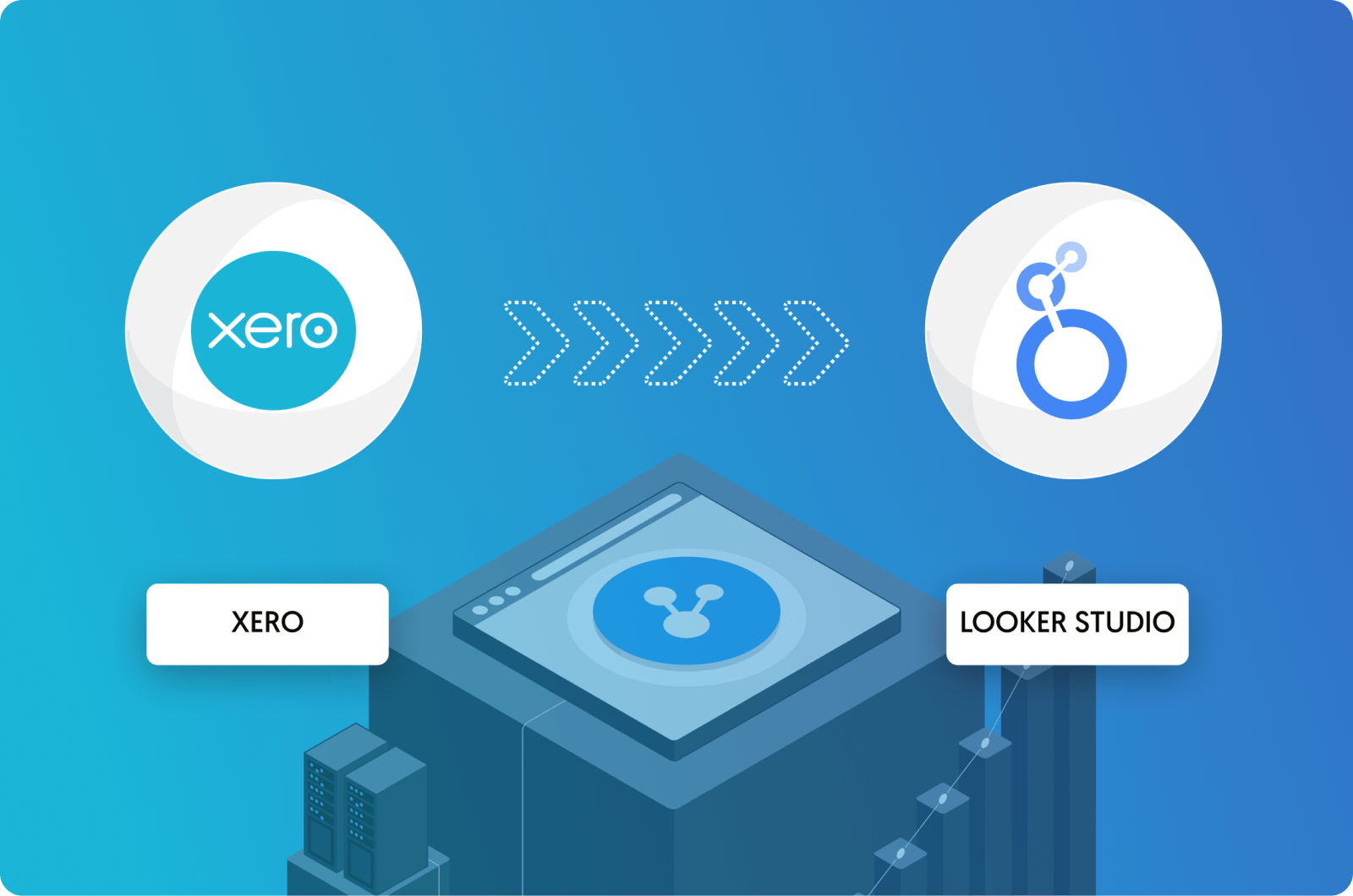

Comments