Business intelligence, also known as BI, combines business analytics, data mining, data visualization, data tools and infrastructure, and best practices to help organizations make more data-driven decisions.
Data visualization tools allow businesses to keep every relevant stakeholder engaged with the data by empowering them to analyze and manipulate the information intuitively and extract actionable insights.
Here we bring the list of top data visualization tools that are very popular among big data professionals and you can integrate them with Dataddo platform.
Tableau
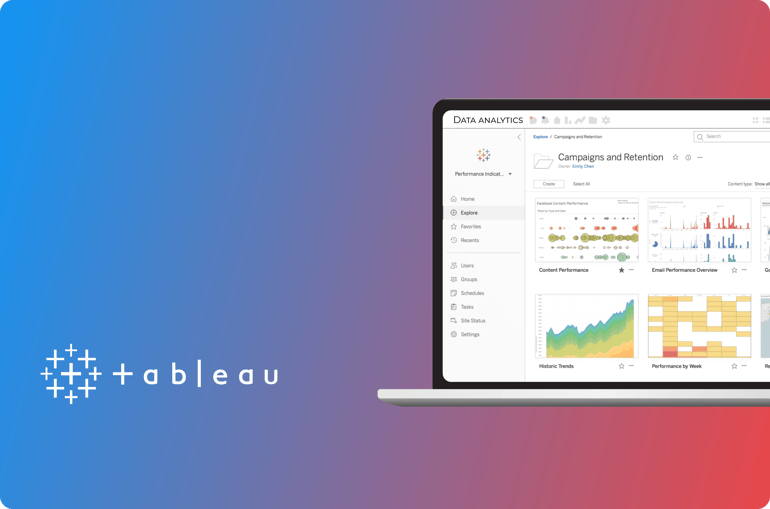
Tableau is a BI platform available both on the cloud and as downloadable software, with the following key features:
- Easily connects to data sources.
- Allows easy access to visualizations for teams, partners and clients.
- Enables unlimited data exploration with interactive dashboards.
- Creates “dashboard starters”, actionable dashboards setup in minutes with data from popular web applications.
- Creates interactive maps automatically.
- Tableau price: $35-$70 per user per month.
Dataddo Tableau Connector | Tableau Homepage
Zoho Analytics
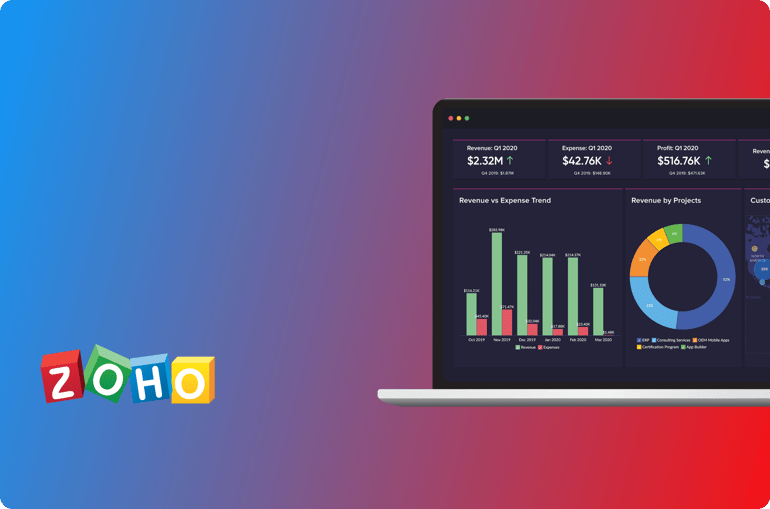
Zoho Analytics is an online reporting and business intelligence service that helps you to easily analyze your business data and create insightful reports & dashboards for informed decision-making. It also enables you to easily create and share powerful reports in minutes with no IT help.
Key Features:
- Zoho Analytics allows you to blend & merge data from different sources to create meaningful business reports.
- Creating visualization just got a lot easier! Effortlessly create meaningful reports and dashboards with the intuitive drag and drop interface.
- Combine multiple reports into a single beautiful dashboard, using a drag-and-drop designer.
- AI (artificial intelligence) powered analytics.
Dataddo Zoho Analytics Connector | Zoho Analytics
Looker Studio (formerly known as Google Data Studio)
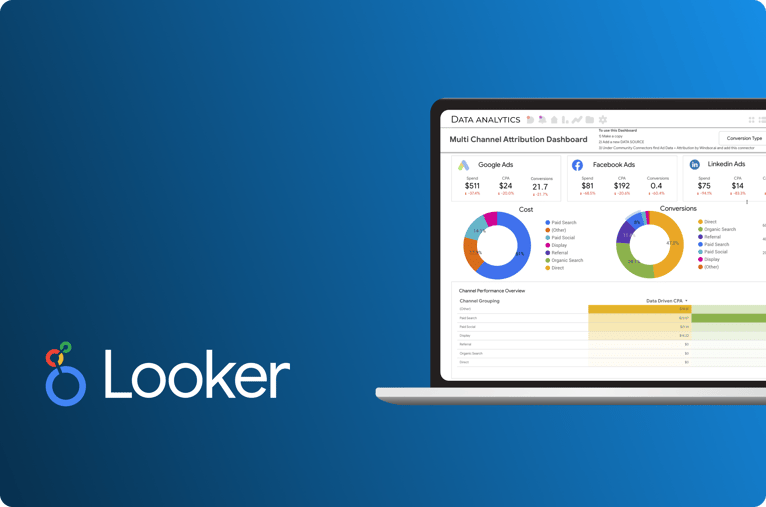
Looker Studio is a great, free data visualization tool that lets you build interactive dashboards, and customized, beautiful reporting. A majority of Looker Studio’s features are easy to use, and it allows for easy sharing and scheduling of reports.
Key features:
- Visualize your data through highly configurable charts and tables.
- Easily connect to a variety of data sources.
- Share your insights with your team or with the world.
- Collaborate on reports with your team.
- Speed up your report creation process with built-in sample reports
Microsoft Power BI
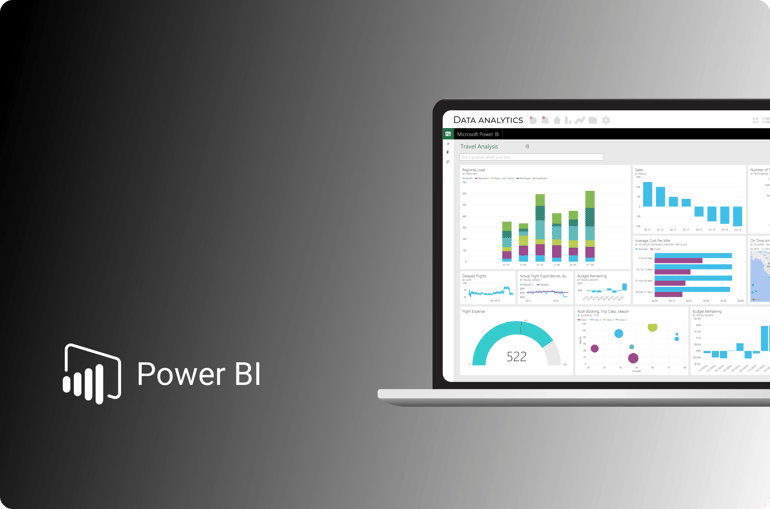
Power BI, Microsoft’s offering in the business analytics space, is designed to be useful for business analysts and data scientists alike.
Main features:
- Simple drag-and-drop interface that is designed to be familiar to users of MS Excel
- Power BI is a no-code platform, and offers both desktop and web clients.
- Library of pre-built connectors
- Performance tends to lag on very large data sets--look elsewhere for big data solutions
- Microsoft Power BI price: $9.99 per user per month, or free for the basic version.
Dataddo Power BI Connector | Power BI Homepage
QlikView
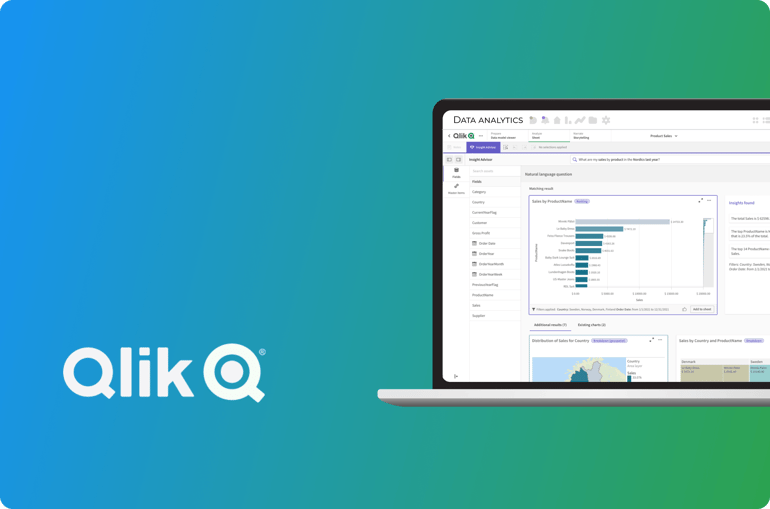
Qlik offers an Active Intelligence platform, delivering end-to-end, real-time data integration and analytics cloud solutions to close the gaps between data, insights and action. By transforming data into Active Intelligence, businesses can drive better decisions, improve revenue and profitability, and optimize customer relationships. Qlik serves more than 38,000 active customers in over 100 countries.
Main features:
- Self-Service Creation
- Connecting and combining data from hundreds of data sources
- Easily automating alerts and routine actions
- Offer free trial
Qlik Connector | Qlik Homepage
|
See how Dataddo can help your businessJust a few quick steps to get your data to your dashboard for better analysis, without the hassle. |


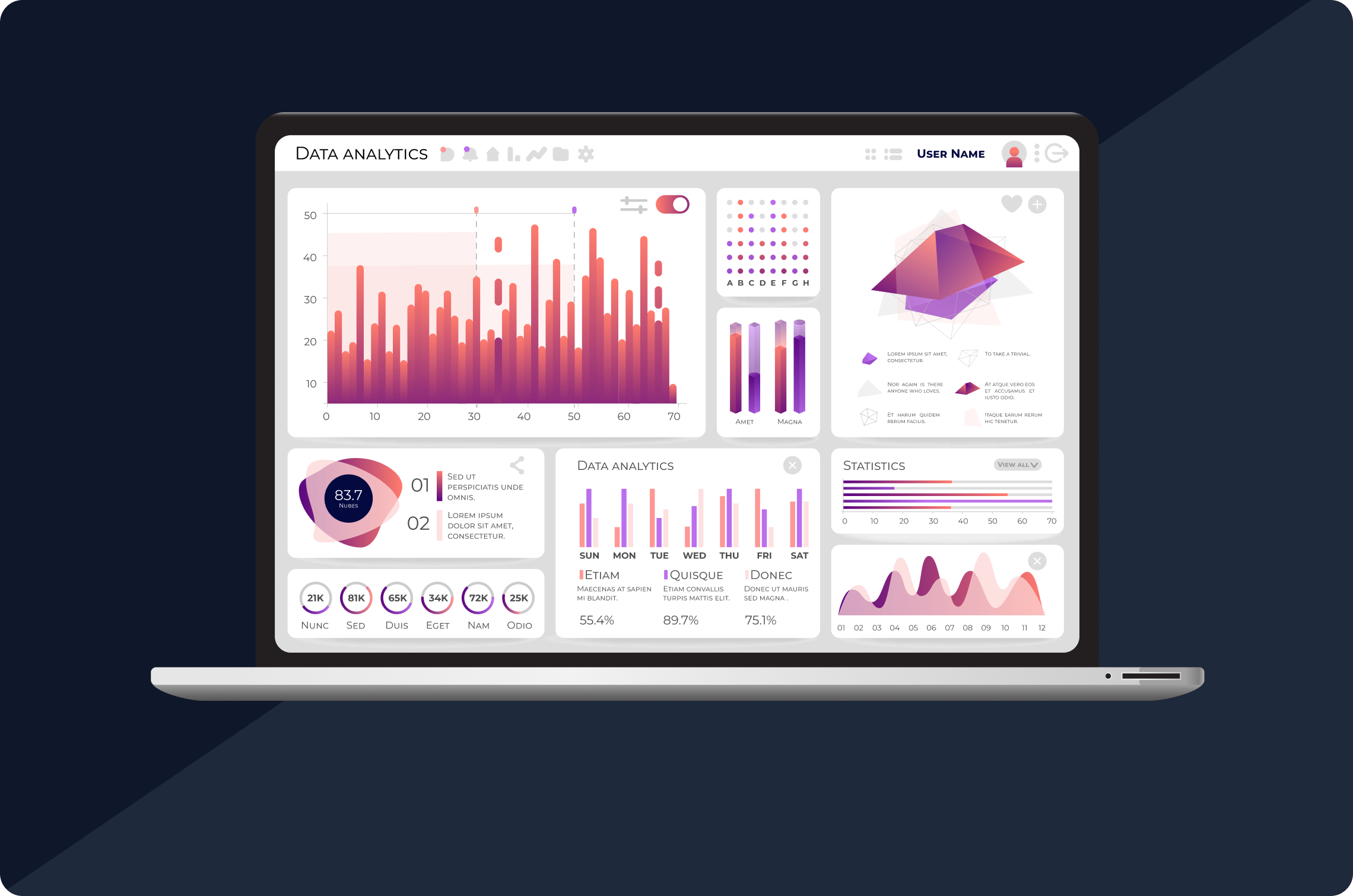

Comments