Not every business has a data warehouse. But most organizations that take data seriously eventually need one. Why?
Because, sooner or later, they start feeling the need to go beyond the basic data visualization functionality of the tools they use—marketing tools, CRMs, ecommerce platforms, etc.
The native dashboards of these tools may be perfectly sufficient at first, but then the teams that use them start needing more sophisticated drill-downs, blended data from different sources, and historical data to observe how operations have evolved over time.
If your organization has reached this point, does it mean that it's time to invest in a data warehouse? Possibly, but not necessarily.
Click to skip down:
- An intermediate step: Sending data directly to dashboard apps
- Signs you should start sending data to a warehouse
- The benefits of centralizing data in a warehouse
Sending Data Directly to Dashboarding Apps
The idea of using a data warehouse is sometimes scary for businesses wanting to level up their data analytics game. Most warehouses require basic knowledge of SQL to operate, and their interfaces can be baffling for untrained users.
We at Dataddo fully support the idea of centralizing all company data in a warehouse, but we also understand that the leap thereto from using native dashboards is a big one.
This is why a great intermediary step is sending data from SaaS tools directly to dashboarding apps—it allows businesses to break through the fundamental limitations of native dashboards, but it's not as complex as centralizing data in a warehouse.
One way to do this is to use the native integrations of SaaS tools with dashboarding apps (e.g., of Google Analytics with Looker Studio), but this is not recommendable for a number of reasons, including but not limited to:
- Limited integration capabilities. It's highly unlikely that all your SaaS tools will natively integrate with the dashboarding app of your choice.
- Discrepant formats. Data from different tools comes in different formats and needs to be harmonized (or transformed) before it is viewed side by side. Native integrations don't solve this problem.
- No central data management. When using native integrations, there's no way to get a general overview of what's connected to what and how.
Without question, the best way to send data directly to dashboarding apps is via a data integration tool like Dataddo, which enables end-to-end integration of any SaaS app with any dashboarding app. Moreover, Dataddo automatically harmonizes the formats of disparate datasets, ensuring that it's analytics-ready when it hits the dashboarding app. And its intuitive interface gives a transparent overview of what data is being sent where.
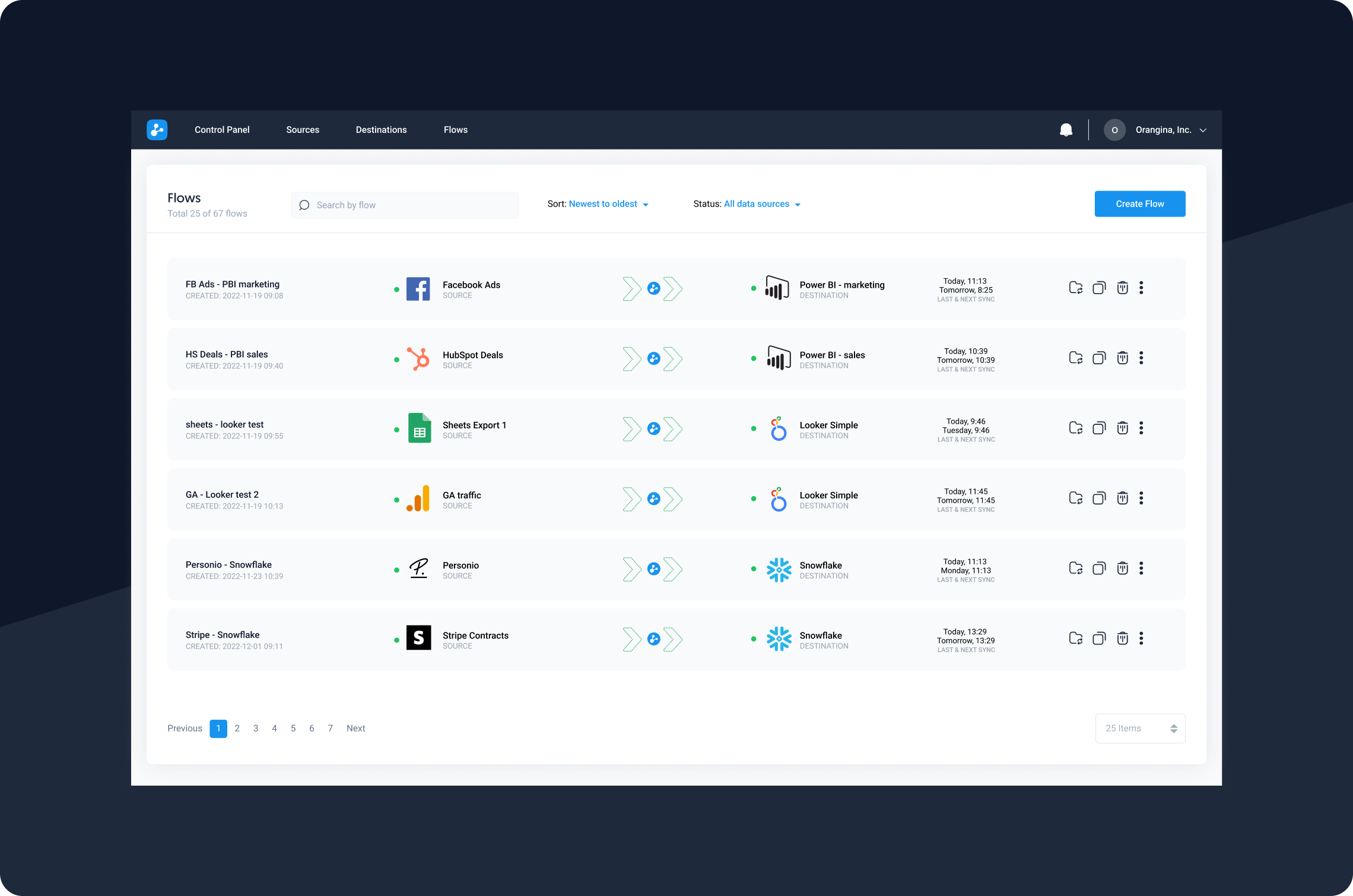
Screenshot from the Dataddo app showing all connections (or "flows") between data sources and data destinations
Additionally, Dataddo's embedded SmartCache storage can act as a kind of temporary data warehouse, which is suitable for lower volumes of data.
And, best of all, when you are ready to start sending data to a dedicated warehouse, or any other data destination, all connections to dashboarding apps already configured in the Dataddo can easily be rerouted.
When Should You Start Sending Data to a Warehouse?
When you experience the following problems, it's time to invest in a data warehouse:
- When your dashboards start to slow down or crash. Dashboarding applications are typically designed to handle small to medium amounts of data (usually no more than a few hundred thousand rows).
- When it becomes difficult to blend and combine data from different sources. While some data integration tools offer data blending functions (Dataddo is one of these), the possibilities of blending data in warehouses are essentially limitless.
- When data operations become difficult to scale. As the amount of data and number of users grow, dashboards may become difficult to scale, requiring significant upgrades or even complete replacements.
- When you need to start working with larger volumes of historical data. As aforementioned, Dataddo's embedded SmartCache is suitable for storing smaller volumes of data, and dashboarding apps only store the current snapshot of your data. Once you reach the point where you need to store more than a few hundred thousand rows, you will want to collect all your data in a warehouse.
The Benefits of Centralizing Data in a Warehouse
Centralizing data in a warehouse and then distributing it across your organization with a tool like Dataddo is the only way to maintain full control over all your data, and at the same time supply insights to the teams that need them, when they need them.

The benefits of centralizing data in a warehouse:
- A single source of truth: Integrating data from multiple sources in a centralized data warehouse eliminates silos and puts all company data in one place.
- Faster performance: Data warehouse environments are optimized for quick manipulation of data and fast querying. Engineers can blend, join, and combine data in any number of ways, then send smaller, targeted datasets to the dashboards of end users (no risk of overload).
- Better data management: Data warehouses offer robust data management features, such as version control, auditing, and data governance, which are essential for ensuring ongoing data quality and accuracy.
- Tighter data security: Data warehouses are designed with security in mind and offer multiple layers of protection for your data. This includes access controls, data encryption, and backup and recovery mechanisms to ensure your data is protected. Also, if you have a main production warehouse and a secondary analytics warehouse for business teams, you can use a data integration tool to replicate data from the main to the secondary warehouse, which can function as a secure sandbox environment for business teams.
- (Essentially) infinite scalability: Data integration tools can easily accommodate changes in data sources, data formats, and business requirements, making it easier to scale data integration processes as the business grows.
- Enables operational insights: With the right data integration tool, the insights generated inside a data warehouse can not only be sent to dashboarding apps, but to other operational applications like CRMs, HR platforms, and marketing tools (i.e., reverse ETL). This puts curated insights based on first-party data in the hands of professionals who don't spend their time looking at dashboards.
Here's a list of the six best cloud data warehouse solutions on the market today and how to choose the right one.
A Question of When, Not If
Sending data from SaaS tools directly to dashboarding applications is convenient, cost-effective, and even recommendable at the beginning stages of working with data and analytics
But, inevitably, if your organization grows, there will come a point when you need to centralize your data in a warehouse to continue to use it efficiently.
The centralization process can be streamlined using a tool like Dataddo, which easily and securely sends data from any online tools to any warehouse, and from any warehouse to any dashboarding or other operational app.
|
Funnel all your data to any dashboard or warehouse with Dataddo In just a few simple steps, automate the transfer of data from any number of sources to any number of destinations. For better insights. Without the hassle. |




Comments