Armed with an encyclopedia’s worth of knowledge, Booming, an Amsterdam-based team of digital marketing experts, is prepared to elevate any business’s marketing to its true potential. Booming draws on a catalog of services, like Affiliate Management and SEO nurturing, to create custom solutions for their clients. Whether it’s a quick fix to an isolated problem or a fully integrated marketing strategy, they are prepared to answer the call.
In the case of one client, a vinyl graphics manufacturer, Booming’s services were needed for one very specific task: creating a real-time dashboard to track the performance of the client’s lead forms and emails. Always happy to oblige, Booming set out looking for a solution to help their client take form and email response data from Act-On and funnel it to Looker Studio for interpretation. Soon after beginning their search, they found Dataddo.

Dataddo made a dashboard with data from Act-on possible, and managing the data sources was very easy.
-Diederick van Tellingen, UX Engineer at Booming.
The Challenge: Cluttered Data, Too Many Metrics
The client’s main tool for lead generation is the lead form, sprinkled through different landing pages and menus on their website. In order to gain proper insight into their target audience, they needed to collect and sort the basic information potential customers would provide: names, email addresses, submission date, and responses to custom fields.
This task may have been simple if there was only one lead form to work with, but the manufacturer’s lead forms are many, from “contact us” forms to “find a distributor” forms, each with different fields and questions. This disparate information always led to messy, cluttered responses from Act-On’s API, which required tedious sorting.
In addition to the forms were the automatic emails: after each form submission, a potential customer receives a follow-up email from the manufacturer. To understand the effectiveness of these emails, Booming needed to gather their basic statistics on opens, click-through rates, hard bounces etc. Unfortunately, the Act-On API only allowed Booming’s client to access the total numbers of these metrics for all time, when they actually needed the numbers broken down day-by-day to understand performance over time.
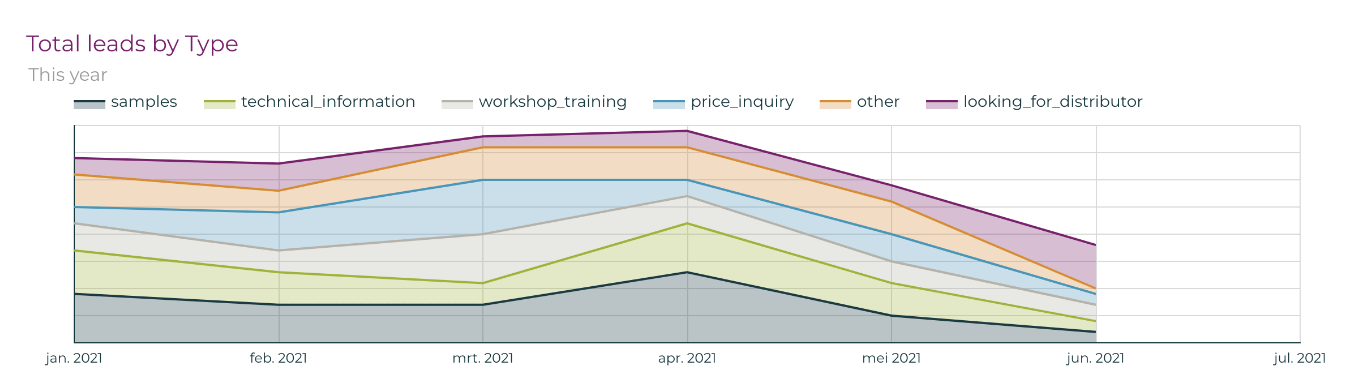 Lead tracking, from one of Booming's eventual dashboards.
Lead tracking, from one of Booming's eventual dashboards.
The Solution: Customizing Dataddo’s Sources
To ensure that Dataddo was pulling all of the required information from each lead form, Dataddo architects drilled down into every form individually, going metric-by-metric to compare the data coming from the client’s Act-On account to the Dataddo connector. Ultimately it was necessary to modify the Dataddo dataset, adding the columns that would receive all of the Act-On data and creating multiple datasets just to cover everything. Soon, they found a configuration that worked.
Our account manager Anezka was very hands-on and offered help at every corner. Although the UX shows itself, getting the connection straight and sending using the proper format is always trial and error, which we were assisted with in a very proactive manner.
-Diederick van Tellingen, UX Engineer at Booming
Like the lead forms, Dataddo support created separate data sets to gather information for every automatic email. Luckily, all of the required metrics were present - the challenge was finding a way to track performance per day, as this dimension wasn’t provided by Act-On.
The solution was Dataddo’s “Append” feature, along with a new column to track the date of each data pull. “Append” lets Dataddo store a copy of each data sync, adding new data on top of old. This feature allows Booming to track how their client’s email data changes over time, even if they cannot automatically pull a daily breakdown.
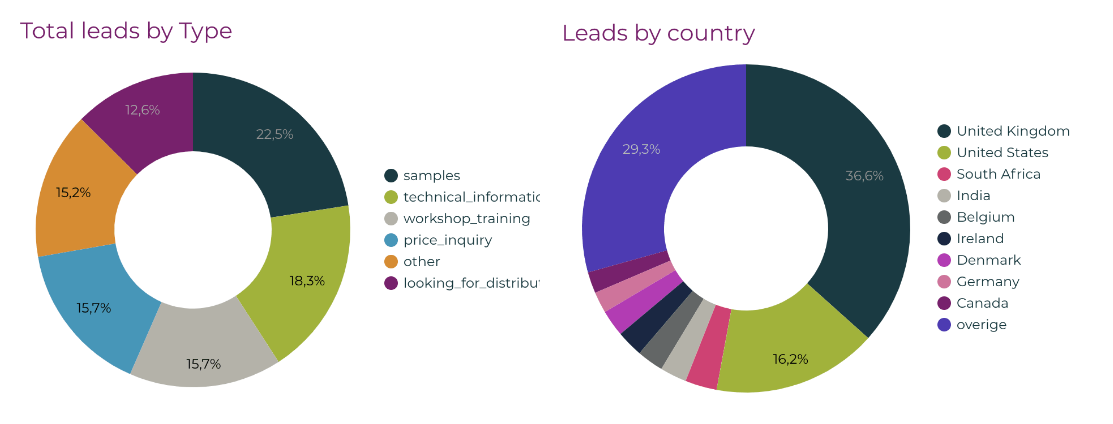
Breakdowns of Booming's client leads.
The Outcome: Every Piece of Data Included
Gathering the data for each lead form and each type of email from Act-On required a lot of data sets: 34 to be exact. Luckily, with all of the data now flowing through Dataddo and into Looker Studio, it is finally possible for Booming to generate a report for their client that aggregates vital information about incoming leads for a big-picture perspective. For emails, Dataddo allowed Booming to do something not previously possible: discover how emails were performing over time, not just overall.
With this dashboard, Booming provides their client with the tools to make better choices in marketing strategy, creating a more nuanced and informed approach to their daily operations.
|
See how Dataddo can help your business Just a few quick steps to get your data to your dashboard for better analysis, without the hassle. |


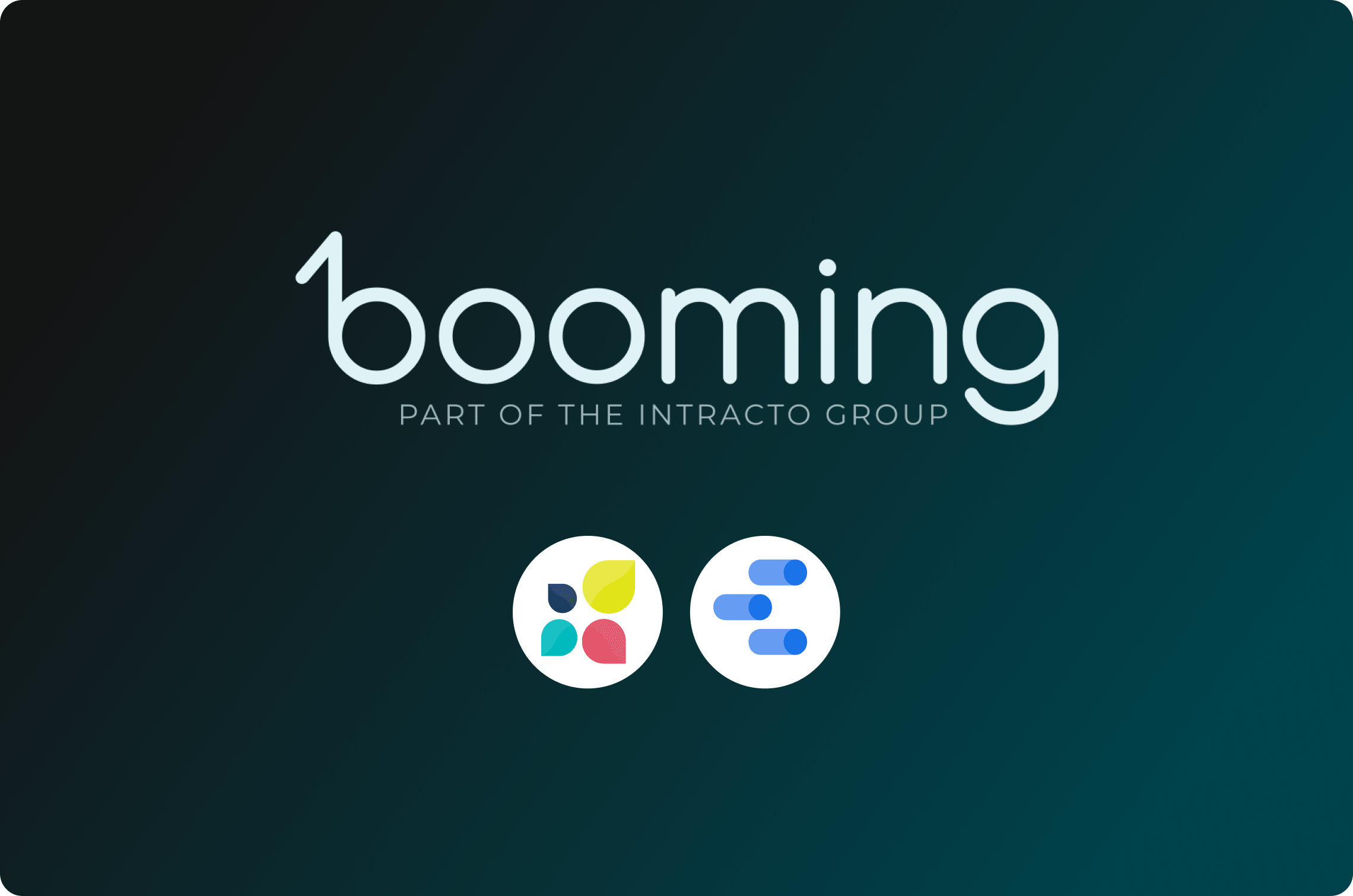

Comments